|
[14174]EXTRON 복합신호 선택기 ISS 506 [가격문의] |
|
|
|
|
|
| 100000이상 구매시 무료배송
납품/납기 견적요청은 전화주시기 바랍니다. |
|
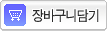
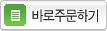
|
|
|
 |
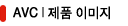 |
|
 |
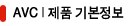 |
| ISS 506 |
Standard Version |
60-742-01 |
|
|
|
|
ISS 506 SC |
Scan Converted Output |
60-742-03 |
|
|
|
|
ISS 506 DI/DVI |
SDI/HD-SDI Input, DVI-D Output |
60-742-12 |
|
|
|
|
ISS 506 DI/SC |
SDI/HD-SDI Input, Scan Converted Output |
60-742-13 |
|
|
|
|
ISS 506 DI/HD-SDI |
SDI/HD-SDI Input and HD-SDI Output |
60-742-14 |
- Truly seamless switching between six inputs with preview output capability
- Inputs
—
- Four configurable inputs on BNCs for RGBHV up to 1600x1200, component video up to 1080p/60 HDTV, S-video, or composite video
- One configurable input on BNCs for component video, S-video, or composite video
- One input on a 4-pin mini-DIN and a BNC for S-video or composite video, respectively, or optional SDI/HD-SDI
- Outputs
—
- Preview output on a 15-pin HD connector for RGB or HDTV component video
- Program output simultaneously on five BNCs and 15-pin HD for RGB and HDTV component video
- Optional third Program output for DVI-D, HD-SDI, or scan-converted video - RGB, component video, S-video, or composite video
- Preview and Program output capability
- Scales composite, S-video, component, RGBHV, and HDTV signals
- Multiple wipe, dissolve, or cut effects
— 26 selectable seamless transition effects are available to enhance and deliver professional quality presentations, at the touch of a button. The duration for wipe and dissolve effects are programmable to provide increased variety and further customization, while adding a high level of visual impact.
- Multiple logo insertion
— The ISS 506 allows the user to add one or two logos to any presentation. The logos can be created using the Dynamic Image Capture tool, or on a PC and then uploaded to the ISS 506 as BMP - bitmap image files through the IP Link Ethernet port. With 16 MB of internal image storage, up to 16 logos can be accommodated. Any logo can then be recalled for display, positioned anywhere on the image, and keyed into the display via specific RGB or luminance levels.
- PIP - picture-in-picture
— Allows any input to be displayed on-screen simultaneously with another. PIP windows can be dynamically sized and positioned anywhere within the image with selectable color borders, and also transitioned into or out of the image using the available wipe, dissolve, or cut effects.
- Title keying
— Title information or other content from an input source can be displayed over the current image. The content is keyed into the display at a selected luminance level.
- Dynamic Image Capture
— A special tool for creating logos on the ISS 506 by capturing any portion of an image displayed on-screen, and then storing it in memory.
- Optional SDI/HD-SDI input
- Optional DVI, HD-SDI, or scan-converted output
— A flexible output expansion port can be populated to support optional DVI, HD-SDI, or scan converter output boards. When populated, these boards serve as a third Program output and offer additional system capabilities, such as recording or digital signal transmission.
- Audio switching transitions
— A transition technique applied during switches that lowers the audio of the switched-out source while simultaneously bringing up the audio of the activated source. The duration of the audio crossfade matches the duration of the video switching transition.
- User selectable output rates from 640x480 to 1600x1200, including HDTV 1080p/60
— The ISS 506 provides 59 user-selectable computer-video output rates, from 640x480 to 1600x1200 and including HDTV 720p, 1080i, and 1080p/60.
- Auto-Image™ setup
— For expedited presentation set-up, the ISS 506 automatically optimizes the image by analyzing and then adjusting to the incoming source, eliminating complex and time-consuming set-up procedures.
- IP Link® Ethernet monitoring and control
— An IP integration technology developed by Extron, specifically engineered to meet the needs of professional A/V environments, which enables the ISS Series to be managed and proactively monitored over a LAN, WAN, or the Internet. An intuitive Web interface is included for such common functions as I/O switching, online diagnostics, and monitoring.
- Internal test patterns for calibration and set-up
— The ISS 506 offers 11 test patterns, including a crosshatch, 16 bar grayscale, color bars, alternating pixels, ramp, 4 x 4 crosshatch for use with video walls, raster border, and three film aspect ratio patterns - 1.33, 1.78, 1.85, and 2.35. It also features a blue-only mode for proper set-up of video color and tint levels.
- 16 auto-memory presets per input
— Each input supports 16 auto-recall memory presets, based on the incoming horizontal and vertical frequencies. These presets recall sizing, centering, detail, contrast, and brightness information for each source, saving time and effort in fine-tuning displayed images.
- Aspect ratio conversion
— Any video input can be adjusted horizontally and vertically to meet a specific aspect ratio requirement. For example, the user can save and recall specific settings to match various video aspect ratios from DVDs.
- Picture controls including color, tint, brightness, contrast, detail, zoom, size, and position
— Three memory presets are available for each input to store all image settings.
- Accepts balanced and unbalanced audio signals
— Gain and attenuation adjustments can be made directly from the front panel for each input.
- Audio breakaway enables independent audio and video switching
— Provides the capability to break away an audio signal from its corresponding video signal. Audio breakaway switching can be accomplished via RS-232 control.
- 3:2 NTSC and 2:2 PAL pulldown detection
— Advanced film mode processing techniques help maximize image detail and sharpness for NTSC or PAL sources that originated from film.
- RS-232/RS-422 serial control port
— Using serial commands, the ISS 506 can be controlled and configured via the Extron Windows®-based control program, or integrated into third-party control systems. Extron products use the SIS™ - Simple Instruction Set command protocol, a set of basic ASCII code commands that allow for quick and easy programming.
- Tri-color, backlit buttons can be custom labeled for easy identification
— Buttons illuminate red, green, or amber, depending on function, for ease of use in low-light environments.
- Front panel security lockout
— This feature locks out all front panel functions except basic switching and control commands; all functions however, are available through RS-232 control.
- Compatible with RCP 2000 for remote device control
— The optional RCP 2000 Remote Control Panel provides the hands-on controls necessary to manage a live event from a remote location. It interfaces with the ISS 506 via IP Link, and allows the operator to select inputs, change transition effects, and make adjustments to transition duration and picture controls. The RCP 2000 is also equipped with a T-bar for manual control of dissolve speed, as well as a gooseneck lamp for low-light environments.
- Rack-mountable 2U, full rack width metal enclosure
- Internal universal power supply
— The 100-240 VAC, 50/60 Hz, international power supply provides worldwide power compatibility.
| ISS 506 Series |
|
| Video input |
| Number/signal type |
4 RGBHV, RGBS, RGsB, RGBcvS, component video (interlaced or progressive), S-video, composite video
1 component video (interlaced), S-video, composite video
1 S-video, composite video, or optional digital component video (SDI or HDSDI) |
| Connectors |
4 x 5 female BNC
1 x 3 female BNC, 1 female BNC, 1 female 4-pin mini DIN
1 optional BNC for SDI/HDSDI |
| Nominal level |
1 Vp-p for Y of component video and S-video, and for composite video
0.7 Vp-p for RGB and for R-Y and B-Y of component video
0.3 Vp-p for C of S-video |
| Minimum/maximum levels |
Analog: 0.0 V to 2.0 Vp-p with no offset at unity gain |
| Impedance |
75 ohms |
| Horizontal frequency |
Autoscan 15 kHz to 100 kHz |
| Vertical frequency |
Autoscan 50 Hz to 120 Hz |
| Resolution range |
Autoscan 640x480 to 1920x1200, 480p, 576p, 720p, 1080i, 1080p |
| Return loss |
-30 dB @ 5 MHz |
| DC offset (max. allowable) |
0.5 V |
|
| Video processing |
| Encoder (for scan converted output) |
10 bit digital |
| Digital sampling (for program and preview outputs) |
24 bit, 8 bits per color; 13.5 MHz standard (video), 194 MHz standard (RGB) |
| Colors (for program and preview outputs) |
16.78 million |
| Horizontal filtering (for scan converted output) |
3 levels |
| Vertical filtering (for scan converted output) |
3 levels |
| Encoder filtering (for scan converted output) |
3 levels |
|
| Video output |
| Number/signal type |
2 scaled RGBHV, RGBS, RGsB, HD YUV component video program outputs
1 scaled RGBHV, RGBS, RGsB, HD YUV component video preview output
1 optional DVI, HDSDI (SMPTE 292 M), or scan converted output (interlaced component video, S-video, composite video) |
| Connectors |
(2) 15-pin HD (1 for preview output, 1 for program output)
5 BNC female (for program output) |
| Nominal level |
1 Vp-p for Y of component video and S-video, and for composite video
0.7 Vp-p for RGB and for R-Y and B-Y of component video
0.3 Vp-p for C of S-video |
| Minimum/maximum levels |
0.0 V to 0.7 Vp-p (RGB)
0.0 V to 1.0 Vp-p (component video, G of RGsB) |
| Impedance |
75 ohms |
| Scaled resolution |
640x4801,2,3,4,5,6, 800x6001,2,3,4,5,6, 852x4801,2,3,4,5, 1024x7681,2,3,4, 1024x8521,2,3,4,1024x10241,2,3, 1280x7681,2,3,4, 1280x10241,2,3, 1360x7651,2,3, 1365x7681,2,3, 1365x10241,2, 1366x7681,2,3, 1400x10501,2, 1600x12001,2, HDTV 480p2,10, 576p1,5, 720p1,2,8,9,10, 1080p1,2,7,8,9,10, and 1080i1,2,10
1864x10501,2, 1280x8001,2,3, 1440x9001,2,3, 1680x10501,2, 1080p Sharp2, and 1920x12002*
1 = at 50 Hz ; 2 = at 60 Hz; 3 = at 72 Hz ; 4 = 96 Hz; 5 = 100 Hz; 6 = 120 Hz;
7 = 24 Hz; 8 = 25 Hz; 9 = 30 Hz; 10 = 59.94 Hz |
| |
* 1920x1200 is available only on units shipped after first quarter of 2009. |
| Return loss |
-30 dB @ 5 MHz |
| DC offset |
±25 mV with input at 0 offset (except for RGsB and component video) |
| Switching type |
Seamless switching (cut or dissolve) |
|
| Sync |
| Input type |
Autodetect (RGBHV, RGBS, RGsB), and component |
| Output type |
RGBHV, RGBS, RGsB
Tri-level on Y, R-Y, B-Y channels of component video or bi-level on Y channel of component video (selectable) |
| Standards |
NTSC 3.58, NTSC 4.43, PAL, SECAM
Optional SDI/HDSDI input: SMPTE 259M-C, SMPTE 292M |
| Input level |
2.75 V to 5.0 Vp-p for RGBHV or RGBS
0.6 Vp-p for component video tri-level sync
0.3 Vp-p for component video bi-level sync or RGsB |
| Output level |
TTL: 5.0 V p-p, unterminated |
| Input impedance |
510 ohms, vertical; 75 ohms, horizontal |
| Output impedance |
75 ohms |
| Max. input voltage |
5.0 Vp-p |
| Polarity |
Positive or negative (selectable) |
|
| Audio |
| Gain |
Unbalanced output: -6 dB; balanced output: 0 dB |
| Frequency response |
20 Hz to 20 kHz, ±0.05 dB |
| THD + Noise |
0.05% @ 1 kHz at +4 dBu and 0 dB gain |
| S/N |
>83 dB (typical) at maximum output (unweighted) |
| Crosstalk |
<-80 dB @ 1 kHz, fully loaded |
| Stereo channel separation |
>90 dB @ 1 kHz |
| CMRR |
>75 dB @ 1 kHz |
|
| Audio input |
| Number/signal type |
6 stereo, balanced/unbalanced |
| Connectors |
(6) 3.5 mm captive screw connectors, 5 pole |
| Impedance |
>10k ohms unbalanced/balanced, DC coupled |
| Nominal level |
+4 dBu (1.23 Vrms), -10 dBV (316 mVrms) |
| Maximum level |
+19.5 dBu, (balanced or unbalanced) at 1% THD+N |
| Input gain adjustment |
–18 dB to +24 dB |
| Audio delay compensation (automatic) |
20 ms when scaling RGB computer video or HDTV component video
75 ms when scaling NTSC component video, S-video, or composite video
90 ms when scaling PAL component video, S-video, or composite video |

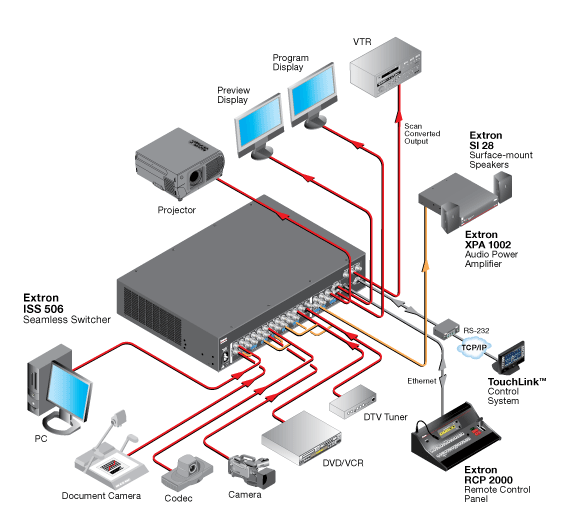 |
 |
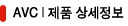 |
|
 |
|


